JCE Pro 2.6.0 has been released!
This release marks a milestone in the development of JCE with the integration of the main JCE Plugins with the JCE Editor in a single extension package.
Apart from this, there are a number of important changes and great new features.
UI Refresh
The editor toolbar has had a minor makeover, with a slight increase in button size and a few colour changes, while retaining a familiar look.

Dialog boxes are now styled using Yootheme's excellent UIKit CSS framework.
 The upload dialog showing a cleaner interface with easier file renaming via an input box for each item.
The upload dialog showing a cleaner interface with easier file renaming via an input box for each item.
Editor Tabs
The Source Code and Preview views have been moved to tabbed windows, activated from the tabs above the editor toolbar.

Image editing everywhere

And yes, that includes the File Browser available from the media fields in the Joomla Article Manager Images and Links tab!
Image Editor improvements

The usual Resize, Crop and Rotate transforms are also available.
Resize to new files on upload
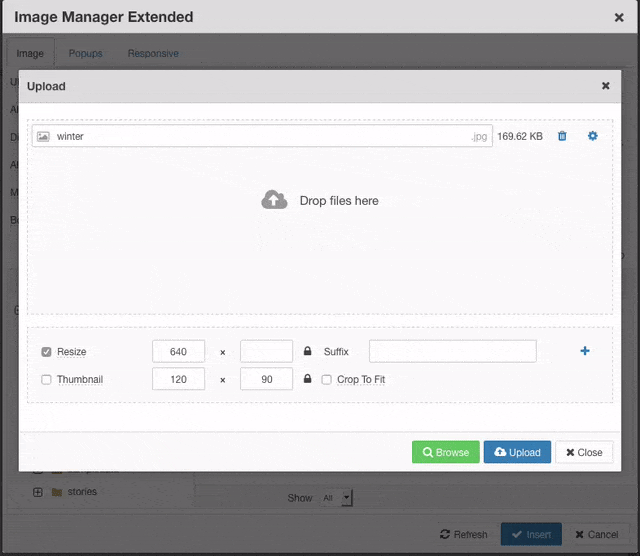
Resizing images on upload can now create new images of different sizes, applied to all images in the upload queue, or from sizes set for individual images.
The first set of values are applied to the original image, with additional values creating a resized version of the original, with the values appended to the file name, eg: sparrow.jpg would become sparrow_640_480.jpg when resized to 640 x 480.
Each resize option can also have a suffix added, for easier identification of the file. Perfect for creating images for responsive design...
Responsive images with srcset
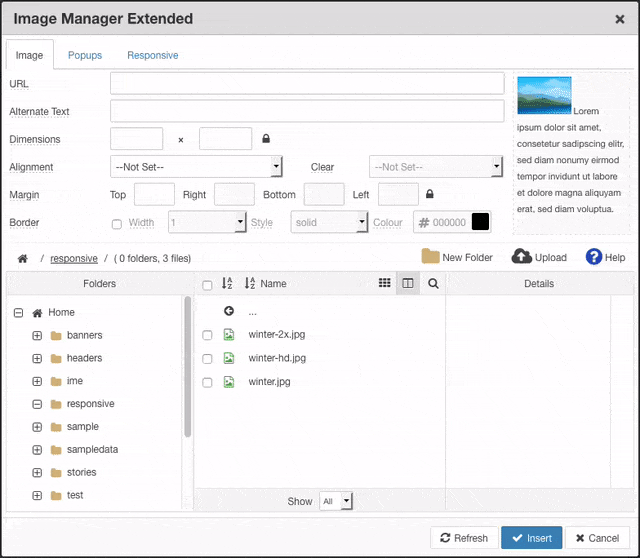
The new Responsive tab in the Image Manager Extended makes creating true responsive images with the srcset attribute super easy. Set the device pixel ratio, reference width and re-order with drag & drop.
Downloadable files with the File Manager

Embed files with the File Manager

Markdown
Markdown support has been added to the editor and can be enabled by checking the Markdown option in Editor Profiles -> Features & Layout

Markdown support includes Headings, bold, italic, lists, strikethrough, code, blockquote and images.
Styles Filter

Download and Installation
JCE Pro is available for download with a JCE Pro Subscription. If you already have a subscription, please make sure you set your key before updating to JCE Pro 2.6.0
Instructions for installing and updating JCE for each Joomla version are available here
JCE can also be updated from previous versions using the JCE Updater in Joomla! 1.5 and 2.5 or using the Joomla! Update Manager in Joomla! 2.5 and 3
