- News
- Details
This update primarily fixes a bug reported in JCE Pro 2.9.21 that would strip some tags - <script>, <style> etc. - when activating the Code tab, regardless of any validation or script options.
A changelog for this release is available to view here
Thank you to everyone who submitted bug reports and tested development versions. If you find any more issues please submit them on the forum or on github.
Download and Installation
JCE Pro is available for download with a JCE Pro Subscription.
If you already have a subscription, please make sure you set your key before updating
Instructions for installing and updating JCE for each Joomla version are available here
- Details
This is a maintenance update to fix a number of issues reported or found since the last update. In addition to these fixes, the Columns dialog now includes a Classes list to apply classes to new or edited columns, and the Figure format can now be applied directly to media elements (video, images) and can be edited using the Captions tool.
Columns Classes
When creating or editing columns, you can now add a class or classes to the parent column container. As with the Classes field in other dialogs, these classes are extracted from the site's template stylesheet.
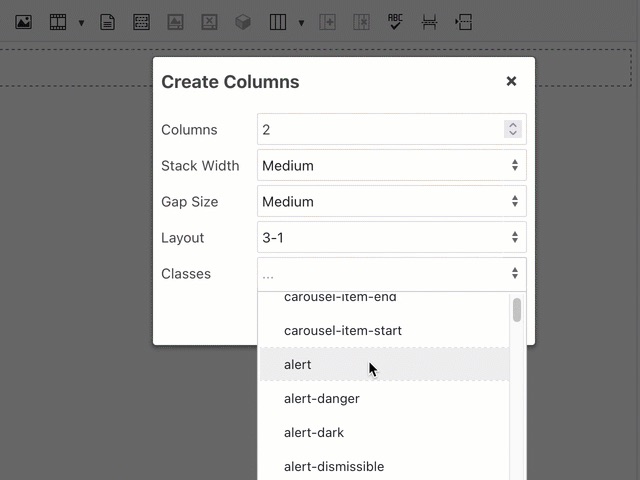
Figure Element updates
The Figure format option, which can be used to apply a <figure> and <figcaption> tag on images, to create simple captions, can now also be directly applied to media elements, such as iframes, video etc. In addition to this, existing figure elements can also be styled using the tools in the Captions dialog.

<figure> to a media element and styling it with the Captions toolA changelog for this release is available to view here
Thank you to everyone who submitted bug reports and tested development versions. If you find any more issues please submit them on the forum or on github.
Download and Installation
JCE Pro is available for download with a JCE Pro Subscription.
If you already have a subscription, please make sure you set your key before updating
Instructions for installing and updating JCE for each Joomla version are available here
- Details
This is a maintenance update to fix a number of issues reported and found since the last update. This is also the last official release that supports PHP versions before 7.4, with all future versions requiring PHP 7.4 or later.
A changelog for this release is available to view here
Thank you to everyone who submitted bug reports and tested development versions. If you find any more issues please submit them on the forum or on github.
Download and Installation
JCE Pro is available for download with a JCE Pro Subscription.
If you already have a subscription, please make sure you set your key before updating
Instructions for installing and updating JCE for each Joomla version are available here
- Details
Our first release of 2022 is a maintenance update to fix a number of issues reported and found since the last update. In addition, this release includes a few minor changes and improvements.
Changes and Improvements
- An option to enable / disable enlarging of images in upload resizing has been added in Editor Profiles -> Editor Parameters -> Filesystem.
- Some media element (video, audio) attributes can now be edited using the Insert Attributes dialog.
- Custom attributes can now be added and edited on links in the Advanced tab of the Link dialog, by setting a Name and Value pair for the attribute name and value.
- The included JQuery and JQuery UI libraries have been updated to the latest available version.
A changelog for this release is available to view here
Thank you to everyone who submitted bug reports and tested development versions. If you find any more issues please submit them on the forum or on github.
Download and Installation
JCE Pro is available for download with a JCE Pro Subscription.
If you already have a subscription, please make sure you set your key before updating
Instructions for installing and updating JCE for each Joomla version are available here
- Details
This is a maintenance update to fix issues reported or discovered since the last update.
Changes and Improvements
- Youtube and Vimeo videos will no longer autoplay in the Media Preview in the editor window.
- The JCE Admin media assets - css and javascript files, and images - have been moved to the media/com_jce folder, to allow for htaccess media restrictions on the Joomla administrator folder if required.
- Support for Regular Labs Sourcerer shortcode, eg:
{source}content{/source}has been improved.
A changelog for this release is available to view here
Thank you to everyone who submitted bug reports and tested development versions. If you find any more issues please submit them on the forum or on github.
Download and Installation
JCE Pro is available for download with a JCE Pro Subscription.
If you already have a subscription, please make sure you set your key before updating
Instructions for installing and updating JCE for each Joomla version are available here
Page 9 of 76
