- News
- Details
UPDATE: JCE Pro 2.9.60 has been released to fix a bug where folders would not be displayed in the File Browser, Image Manager etc. if a Directory Filter option was not set.
This is a maintenance update to fix a few issues reported or discovered since the last update, including some minor improvements in Joomla 5 compatability.
A changelog for this release is available to view here
Thank you to everyone who submitted bug reports and tested development versions. If you find any more issues please submit them on the forum or on github.
Download and Installation
JCE Pro is available for download with a JCE Pro Subscription.
If you already have a subscription, please make sure you set your key before updating
Instructions for installing and updating JCE for each Joomla version are available here
- Details
This update adds file duplication when pasting a file onto an existing one with the same name, a Legacy Media Support option to remove the Desciption field from all JCE Media Fields, and fixes a few bugs reported or discovered since the last update.
File Duplication on Paste
When pasting a file onto itself in the File Browser, Image Manager etc. a copy of the existing file will be made with the suffix _copy or using the option set in Editor Profiles -> Editor Parameters -> Filesystem -> File Name Suffix.


Pasting a file into a new folder that contains a file with the same name will now display an option to Keep Both files - creating a copy as above - or Overwrite the exiting file with the pasted one.

Legacy Media Support
The Description text field added to the JCE Media Field in the last udpated has caused some issues for some users who were accessing the field value directly from the database in Yootheme Dynamic Content and other extension functions. Adding the Description field required that the Media Field value be saved as a JSON string, containing values for both the URL and Description fields, ie: {"media_src":"","media_text":""} instead of a single value for the URL as before the update.
A Legacy Media Support option has been added in the Field - Media JCE plugin parameters to remove the Description text field and restore the single URL value. Once enabled, existing affected articles containing thesese JCE Media Fields should be re-saved to restore the single value.
The option can bse set in System -> Manage -> Plugins in Joomla 4 and Joomla 5 or Extensions -> Plugins in Joomla 3. Search for Field - Media JCE , click the entry to edit it and enable the option if required.

A changelog for this release is available to view here
Thank you to everyone who submitted bug reports and tested development versions. If you find any more issues please submit them on the forum or on github.
Download and Installation
JCE Pro is available for download with a JCE Pro Subscription.
If you already have a subscription, please make sure you set your key before updating
Instructions for installing and updating JCE for each Joomla version are available here
- Details
UPDATE: JCE Pro 2.9.57 has been released to fix compatability issues with JCE Media Field values from previous versions.
This update adds Title and Target fields to the Link Basic Dialog, a Description text field to the JCE Media Field and fixes a few bugs reported or discovered since the last update.
Link Basic Dialog Title and Target fields
The Link Basic Dialog provides a simple modal window for creating a link with a minimum amount of options. This has proved to be popular with many users whose clients require simpler editing tools. This update adds 2 essential fields, Title and Target, while maintaining the simple stripped down approach to link creation.
The Basic Dialog option can be enabled in Editor Profiles -> Plugin Parameters -> Link.

JCE Media Field Description Text Field
A Description text field has been added to the JCE Media Field, enhancing its functionality. Previously, this feature was accessible only if the Extended Media option was activated during the field's creation. Now, it's a standard component in all JCE Media Fields. For images, the content entered in the Description field will automatically populate the image's Alternate Text (alt attribute). Additionally, for linked file types like PDFs or DOCs, this description will serve as both the link text and the title attribute.
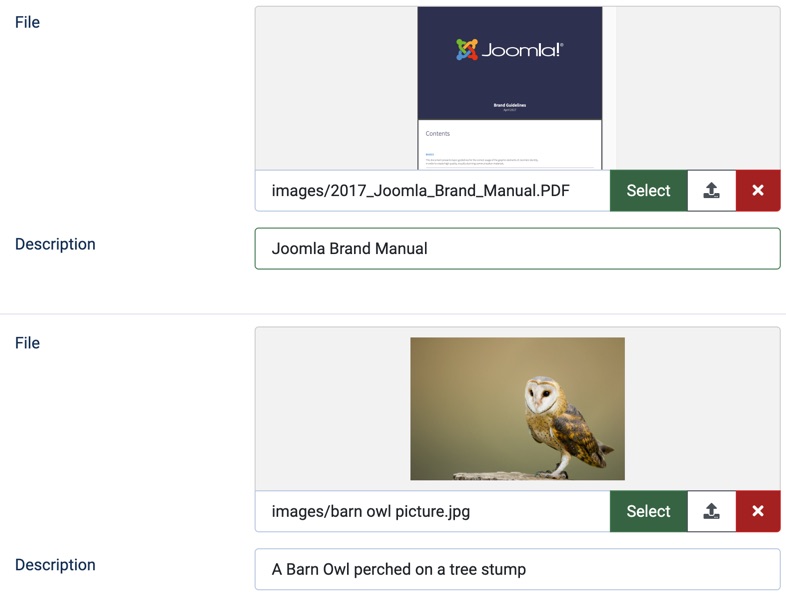
A changelog for this release is available to view here
Thank you to everyone who submitted bug reports and tested development versions. If you find any more issues please submit them on the forum or on github.
Download and Installation
JCE Pro is available for download with a JCE Pro Subscription.
If you already have a subscription, please make sure you set your key before updating
Instructions for installing and updating JCE for each Joomla version are available here
- Details
This update adds a new Retina Dark editor toolbar theme, fixes a few more issues with Joomla multi-version compatability, some PHP 8.1 related deprecation issues, and a few other bugs reported or discovered since the last update.
Retina Dark Toolbar Theme
The Retina Dark toolbar theme has been added as an optional non-automatic Dark Mode toolbar and modal dialog theme for the editor. The theme can be enabled by setting the Toolbar Theme option in Editor Profiles -> Features & Layout to Retina Dark.

This provides a full Dark Mode experience in the Joomla 5 administration, while still allowing for the standard toolbar theme to be used in the front-end or in other Joomla versions or admin templates, irrespective of the operating system or browser's Dark Mode settings.

A changelog for this release is available to view here
Thank you to everyone who submitted bug reports and tested development versions. If you find any more issues please submit them on the forum or on github.
Download and Installation
JCE Pro is available for download with a JCE Pro Subscription.
If you already have a subscription, please make sure you set your key before updating
Instructions for installing and updating JCE for each Joomla version are available here
- Details
This update to the ChatGPT plugin for JCE includes some fixes to the install routine, refactors the plugin to use the media folder for assets, and adds GPT 4 as a Model option.
This plugin requires access to the ChatGPT OpenAI API - https://openai.com/chatgpt. Access to the GPT 4 model is not yet available using a trial OpenAI account.
The plugin can be downloaded from here. A JCE Pro Subscription is required.
Page 2 of 76
