The Link Dialog Interface is divided into three tabs, Link, Advanced and Popups
Link Tab
The Link tab includes all the fields required for creating a basic link

URL
Contains the relative path to the link either inserted by the Link Browser, File Browser, E-Mail dialog or typed / pasted in by the user.
Text
Shows the text of the link if the article selection is a text selection. If the article selection is an image or other non-text element this field will be disabled with the label Element Selection
File Browser
Opens the File Browser dialog. This dialog can be used to select a file (image, pdf etc) to create a link to.
Opens the e-mail dialog for creating e-mail links with fields for Address, CC, BCC and Subject.
Links - Search
Search for links by keyword or phrase using Joomla! Search Plugins. Search options can be set by clicking the cog icon ![]()
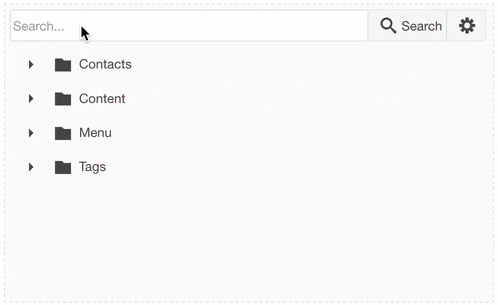
- Search For : Set whether the search is to be performed using all the words entered into the search field, any of the words, or the exact phrase entered.
- Ordering : Set the ordering to return the results in.
- Search Only : Set the extensions to search. If none are selected, all extensions listed will be searched.
Links - Browse
Browse for links using the Link Tree. Click on the plus icon to display the next available level (usually a category or sub-category) and click on the level name to select the link.
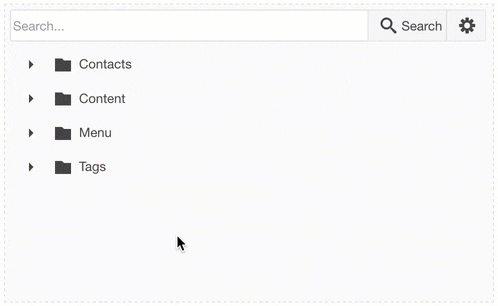
Anchor links in the content of the level displayed will be shown below the level. For example in the image below, the anchors #access and #platform are displayed below the "Professionals" article they are contained in.
Clicking on the anchor item will insert the article link with the anchor appended eg: index.php?option=com_content&id=2#access into the URL field.

Article Anchors
A list of all anchors in the current article being edited.
Target
List of target options (how the link will open) for the link
Title
A descriptive title for the link
