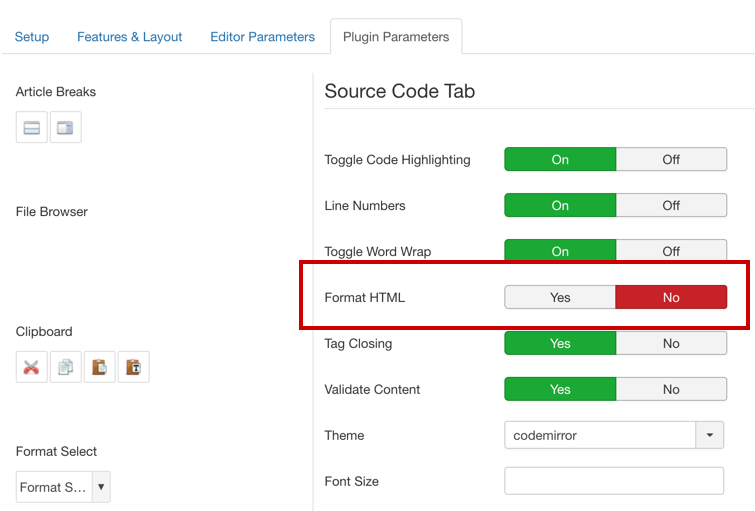The seems to be a problem with the Code Tab on IE11.
The code wil never show up ( wheel stays turning ).
In Chrome it works as expected.
However the icon ( circle with vertical dash in the top ) is showing the code.
The code wil never show up ( wheel stays turning ).
In Chrome it works as expected.
However the icon ( circle with vertical dash in the top ) is showing the code.