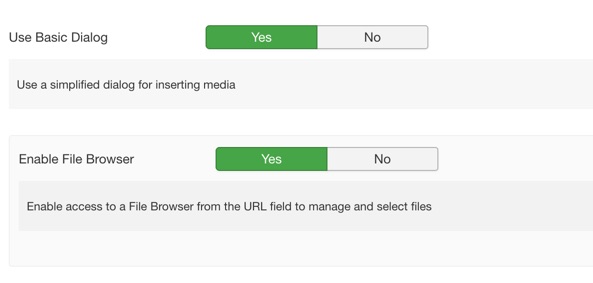Hello JCE is really powerfull editor for joomla, but there are times when you need some easy solutions, like you have here when I ask question.
This editor is great. How can I get this kind of view on JCE, mainly my problem is Link, Image and Video buttons which open big popup windows with many options. I disabled many options in JCE settings but some options still show up.
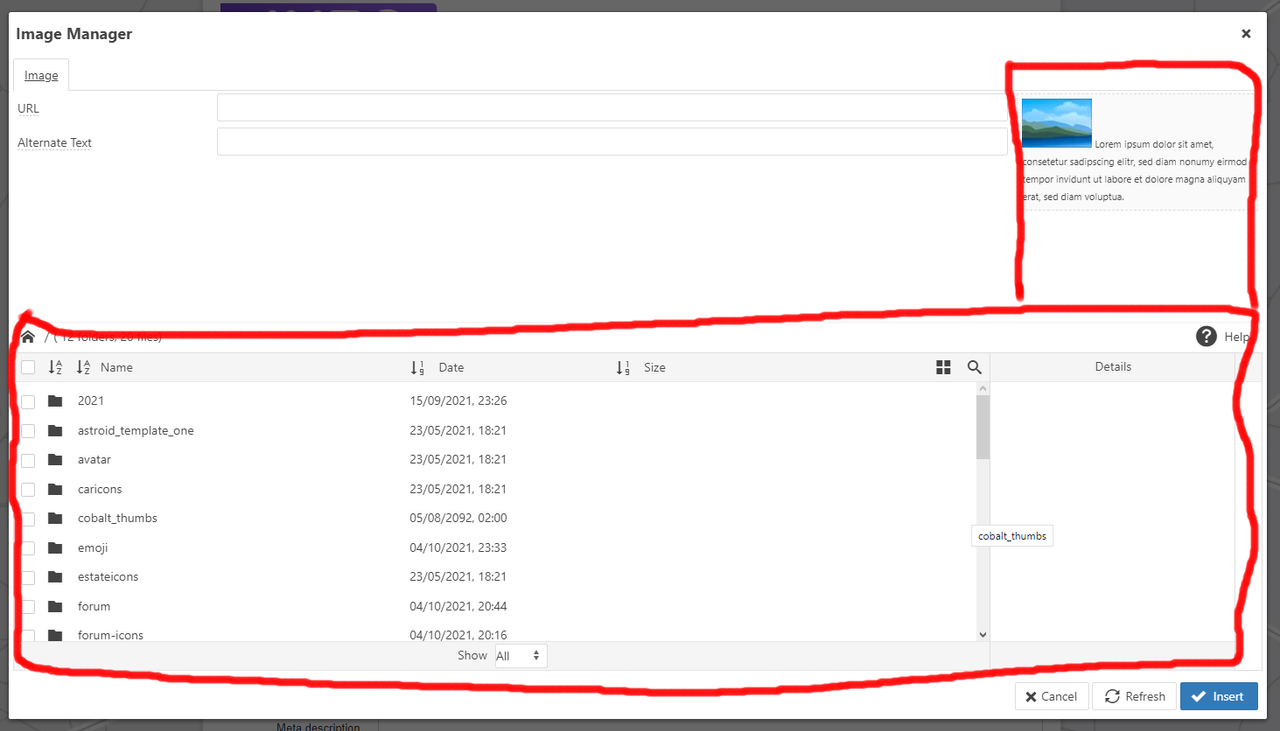
I want it to look like this
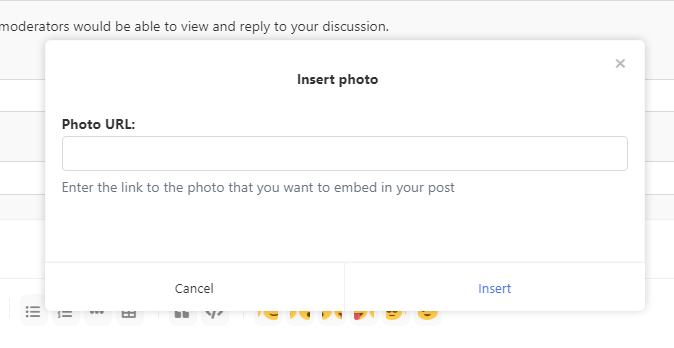
because I do not want to give users many options and show folders. I just want to show input field for url, image or video( only youtube ), not allow upload or other options even resize.
This editor is great. How can I get this kind of view on JCE, mainly my problem is Link, Image and Video buttons which open big popup windows with many options. I disabled many options in JCE settings but some options still show up.
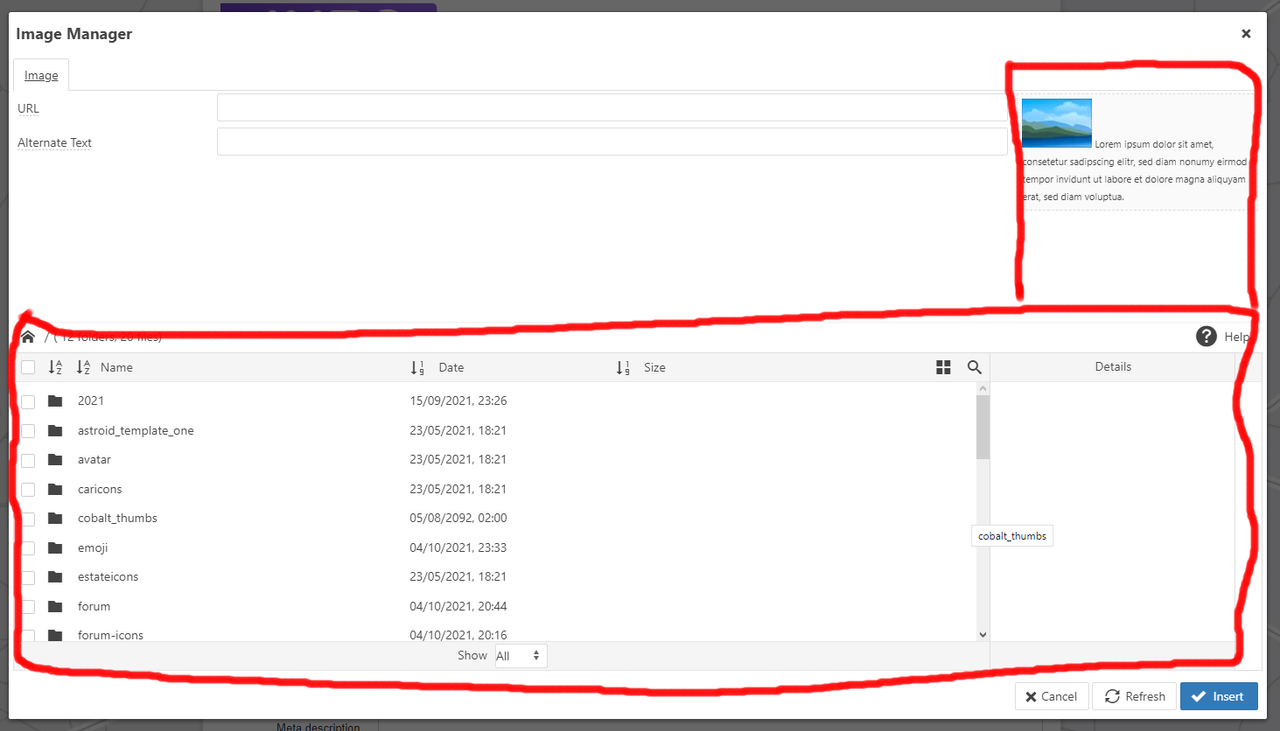
I want it to look like this
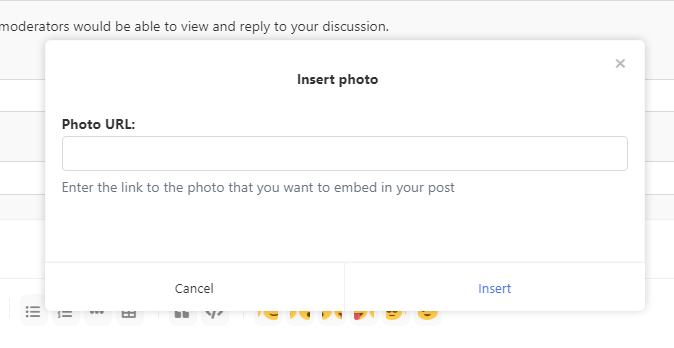
because I do not want to give users many options and show folders. I just want to show input field for url, image or video( only youtube ), not allow upload or other options even resize.