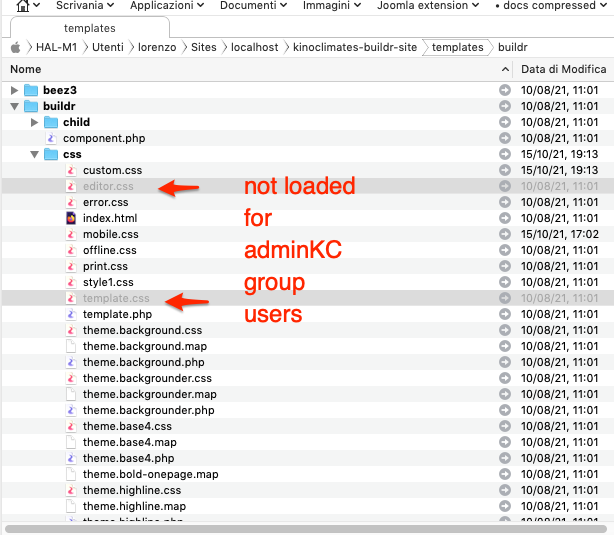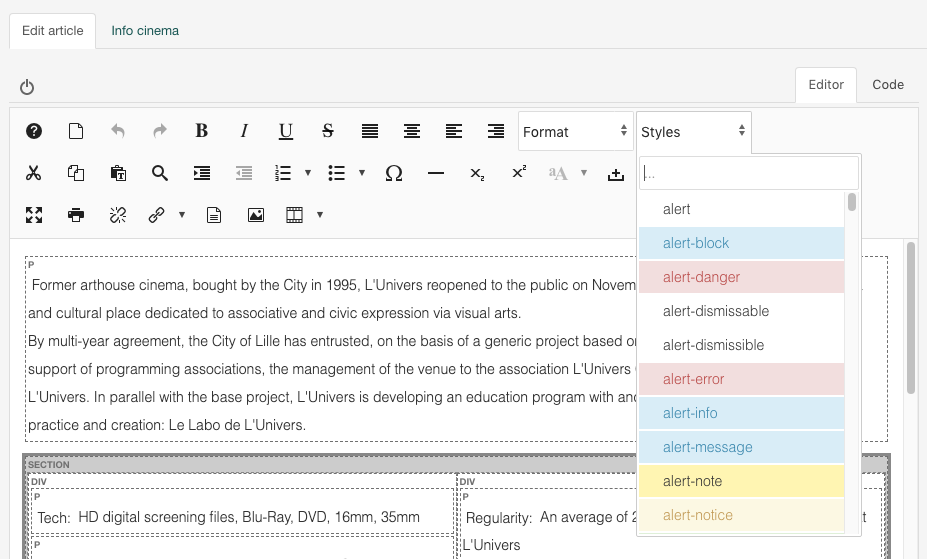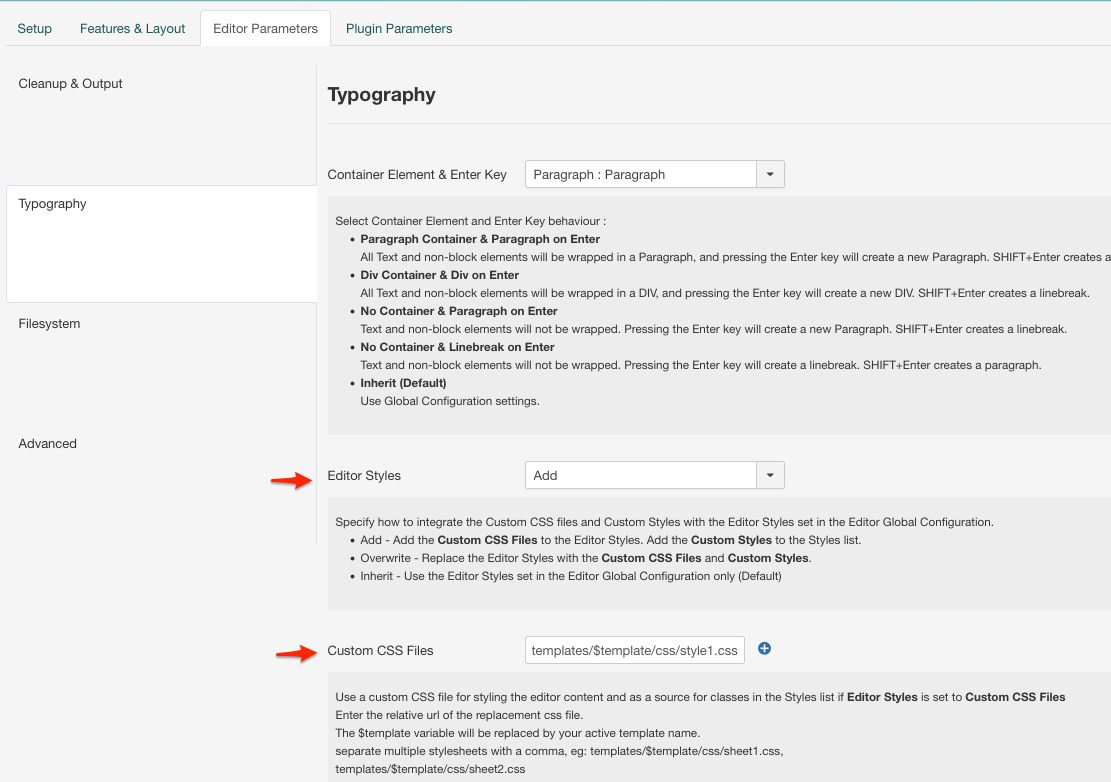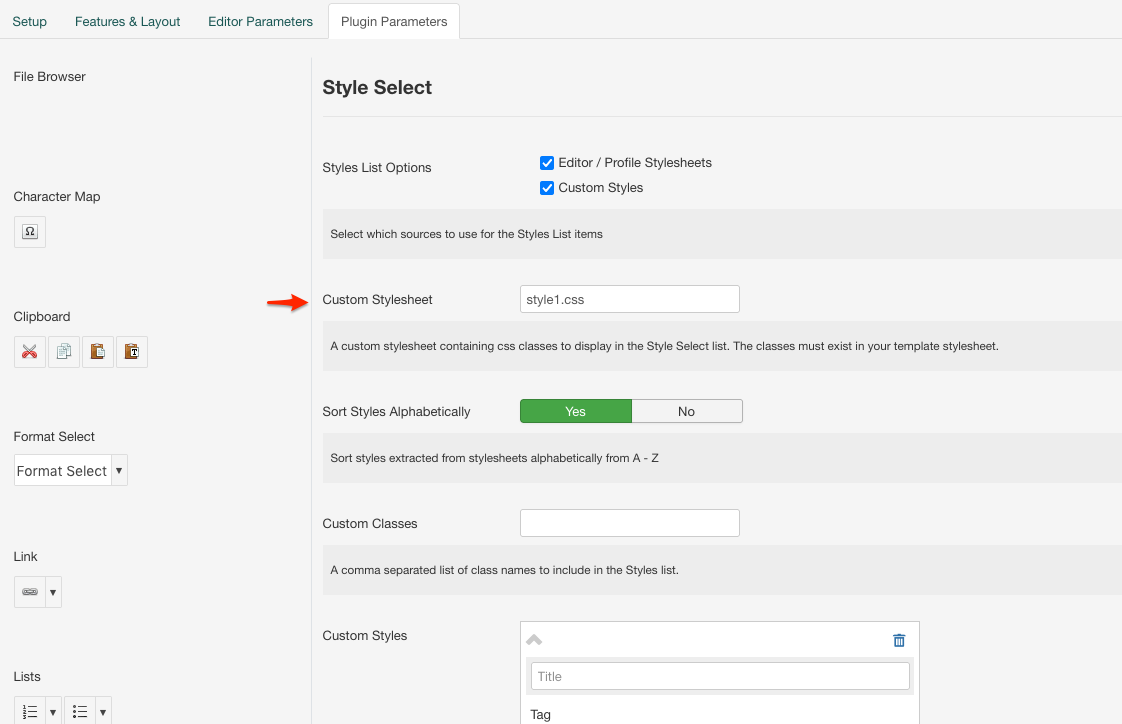I added css rules in editor.css file in order to create two column layout in back-end editor, the problem is that editor.css and template.css files located in /templates/buildr/css are not loaded for a group of users (in my case a group of administrators), they are loaded only for SuperUsers group, is there a particular reason for that these files are not loaded?
Thanks,
Lorenzo
EDITOR TWO COLUMNS FOR SUPER USER GROUP
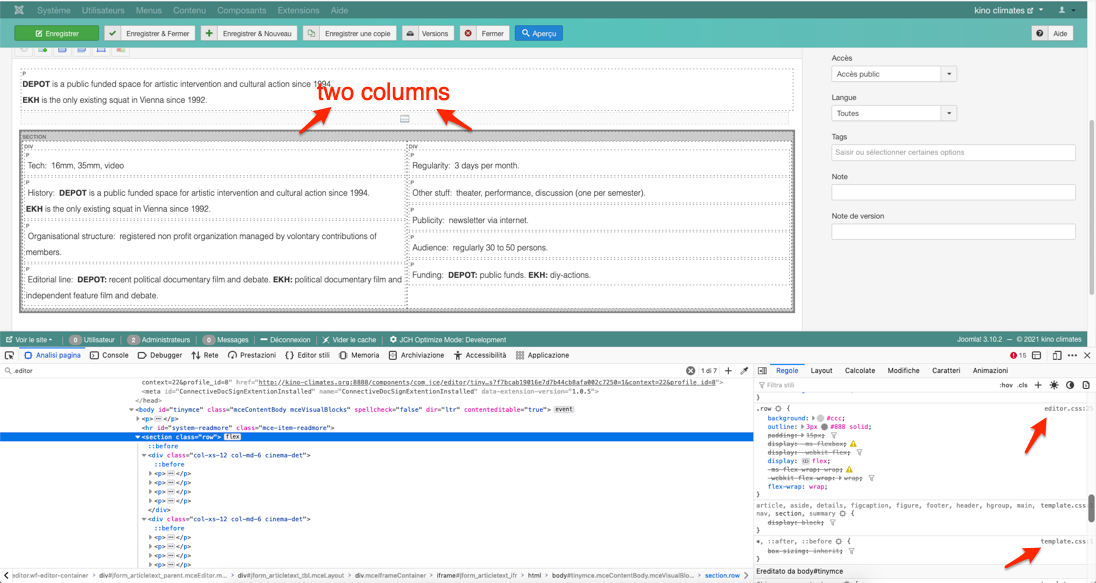
EDITOR FOR ADMINISTRATOR GROUP
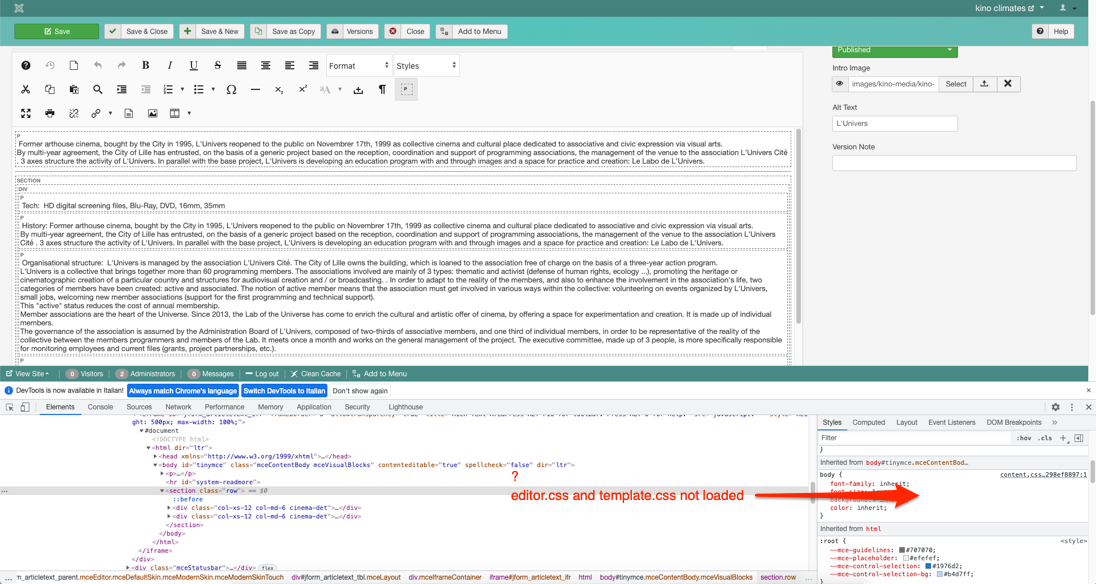
FILES NOT LOADED