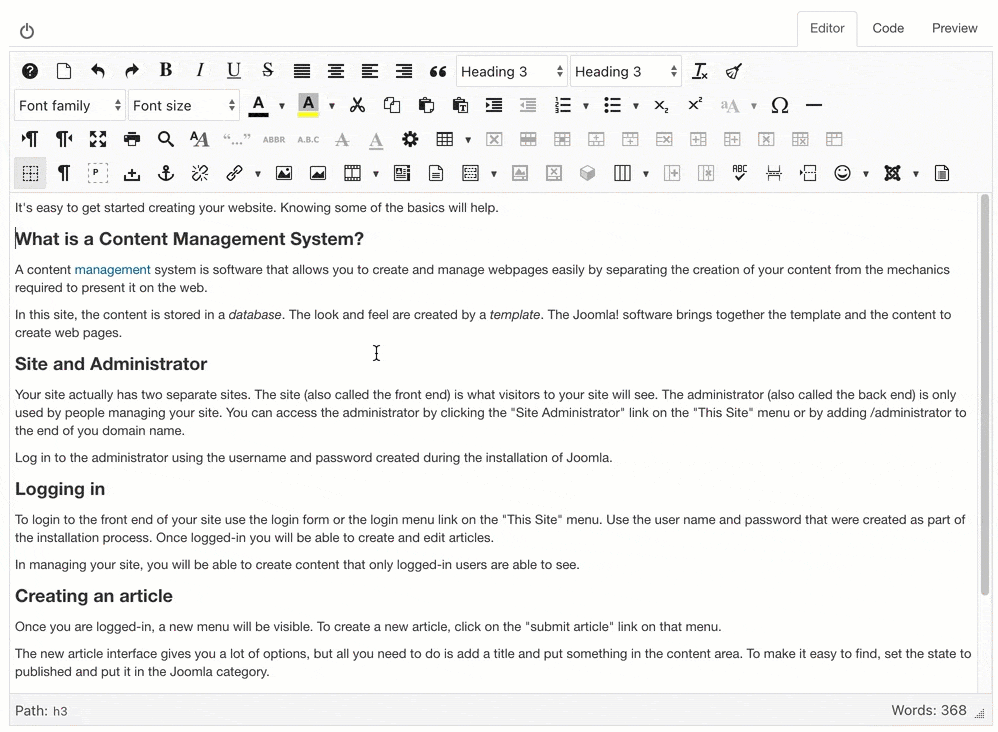I would like to create a right-sided, narrow box located with an index containing all the major headers such that users can, at a glance, view all the topics available. Using anchors, they click and jump to the topic that they are interested in.
So, it would be the body of the Joomla article on the left and the said narrow box box with anchor links to the right. Is that possible? If so, would you please tell me how?
Here's a sample of an article to show you how it is today and how I would like it based on the description in here.'
https://www.forteinnovations.com/insights/crypto/dealing-with-crypto-accounting-and-taxes.html