[quotePost id="111037"]
It is automatically transformed into a shortcode entry and displayed as text and not rendered
This is done to protect the shortcode (so that it is not treated as text) and allow it to be edited. The code is not rendered in the editor, only when displayed int he front-end.[/quotePost]
I do not agree with you, the code is
not executed in the frontend...
Try to execute this code line and see how JCE modify's it...
<a href="https://formation.e-synergisud.fr/index.php/nos-formations/nos-formations-toutes/evenementsparannee/CODE/68" >Nos Prochaines Sessions ></a></p>
And CODE is :
{source}<em>"opening php balise"</em> echo date('Y');<em>"close php balise"</em>{/source}
Cannot enter
php code into your editor here on the forum...
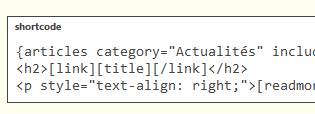 The "Protect Shortcode" is set to "Yes" in the default profile
What can I do in order to get the AA extension code working in my articles ?
I am using latest Joomla! 4.1.2 version and JCE 2.9.22 Pro (all other extensions are also up tot date)
It is strange that with Joomla 3.xx (latest version) and latest version of JCE too, I never had such a problem with AA coding ...
Thanks in advance for your help and advises,
Stéphane
The "Protect Shortcode" is set to "Yes" in the default profile
What can I do in order to get the AA extension code working in my articles ?
I am using latest Joomla! 4.1.2 version and JCE 2.9.22 Pro (all other extensions are also up tot date)
It is strange that with Joomla 3.xx (latest version) and latest version of JCE too, I never had such a problem with AA coding ...
Thanks in advance for your help and advises,
Stéphane 