Any good tips on how to insert pictures in articles using JCE Pro as a text editor?
You need to be logged in to post in the forum - Log In
An active JCE Pro Subscription is required to post in the forum - Buy a Subscription
Support is currently Offline
Official support hours
Monday to Friday
09:00 - 17:00 Europe/London (BST)
09:00 - 17:00 Europe/London (BST)
Please create a new Ticket and we will get back to you as soon as we can.
#112208 Setting in pictures that comply to the WCAG regulations
Posted in ‘Editor’
This is a public ticket
Everybody will be able to see its contents. Do not include usernames, passwords or any other sensitive information.
Latest post by nettredaktor on Thursday, 03 November 2022 13:00 GMT
Wednesday, 02 November 2022 16:27 GMT
nettredaktor
Thursday, 03 November 2022 10:19 GMT
Ryan
From what I understand, an image complying with WCAG needs to have an alt (alternate text) value that properly describes the image, for assistive technologies like screen readers.
You can do this in JCE Pro by adding an Alternate Text value when you insert the image, eg:
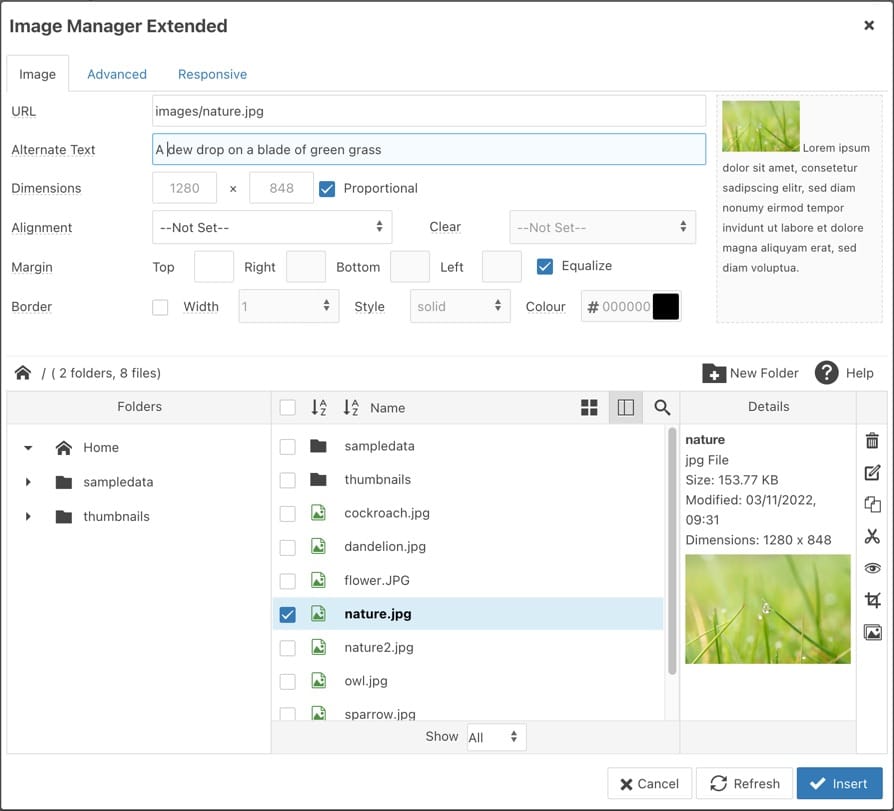
You can do this in JCE Pro by adding an Alternate Text value when you insert the image, eg:
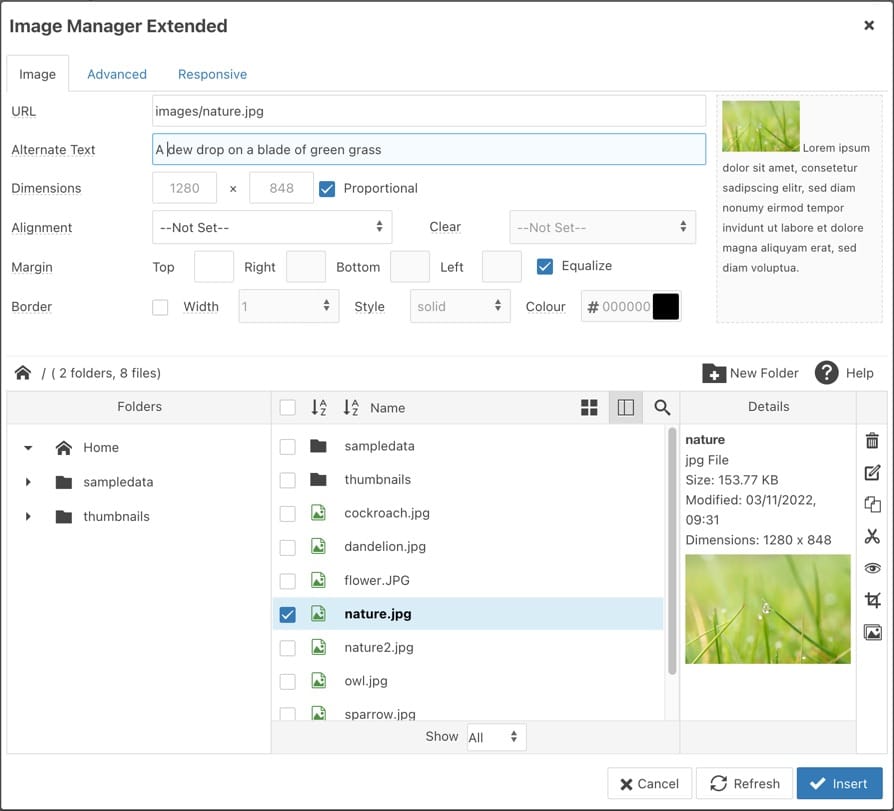
Ryan Demmer
Lead Developer / CEO / CTO
Just because you're not paranoid doesn't mean everybody isn't out to get you.
Thursday, 03 November 2022 13:00 GMT
nettredaktor
Tnx Ryan, it was what I was hoping for. 😃 JCE makes it easy!
Please wait
Your post is being submitted…
