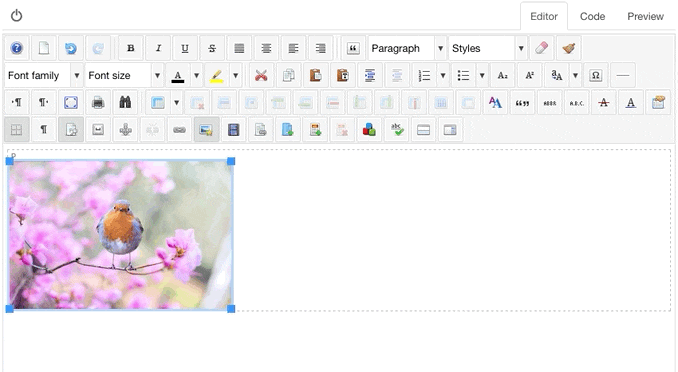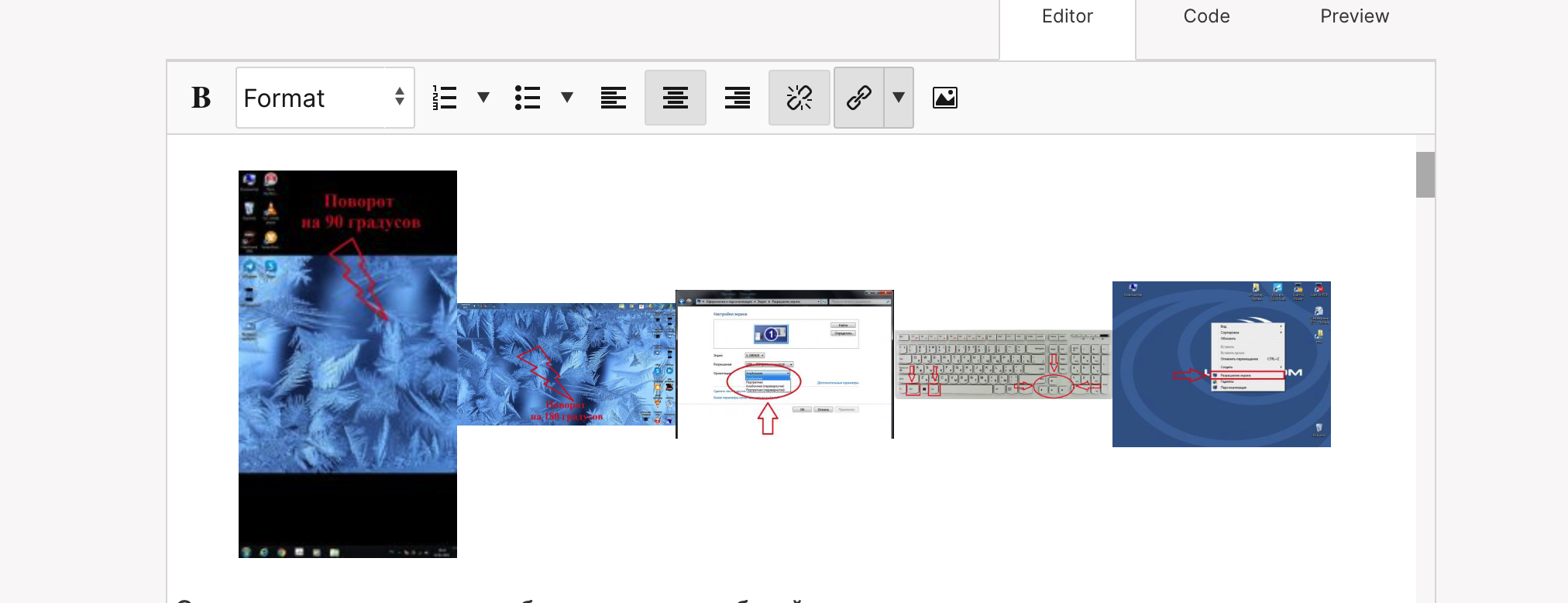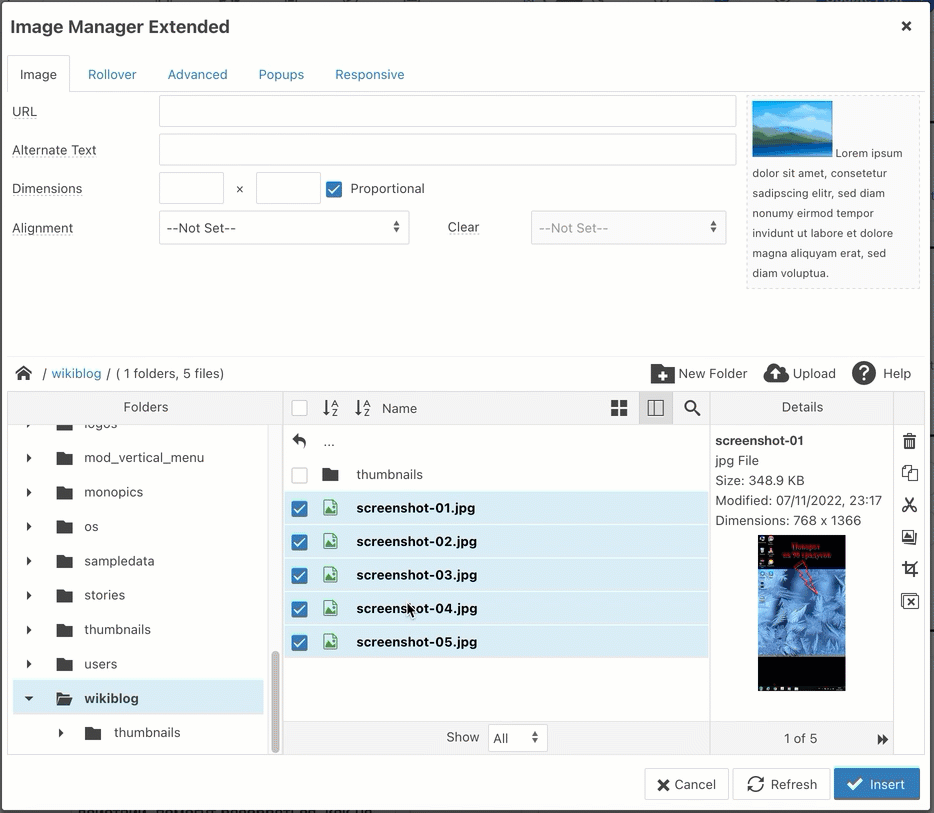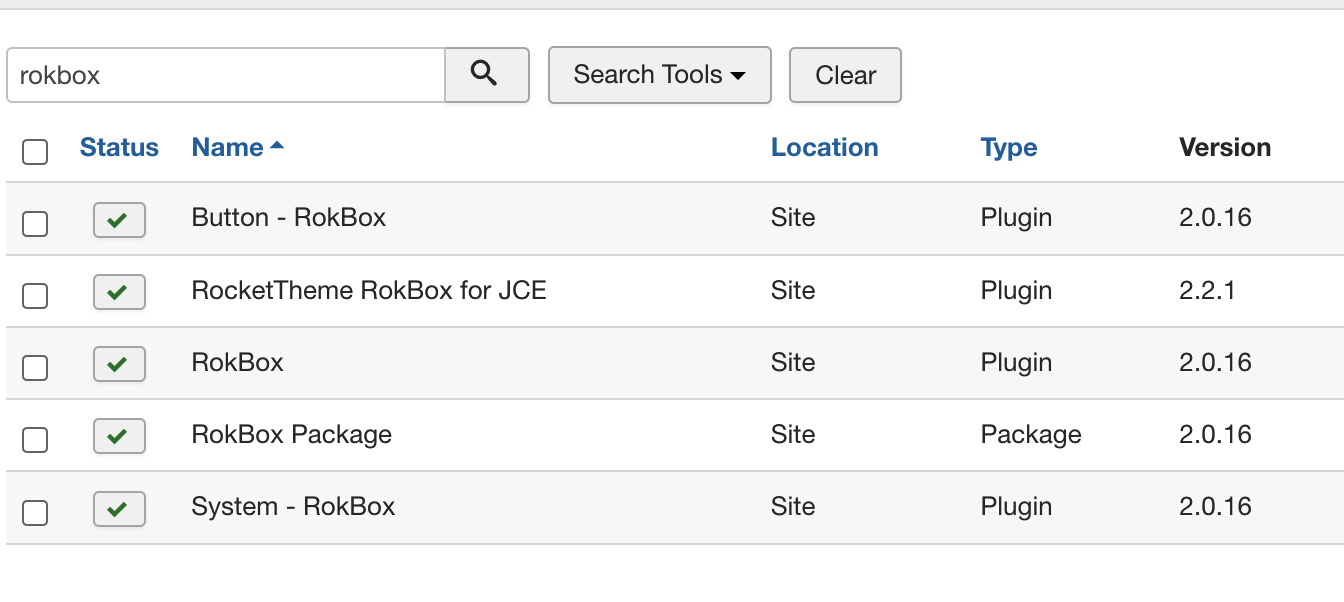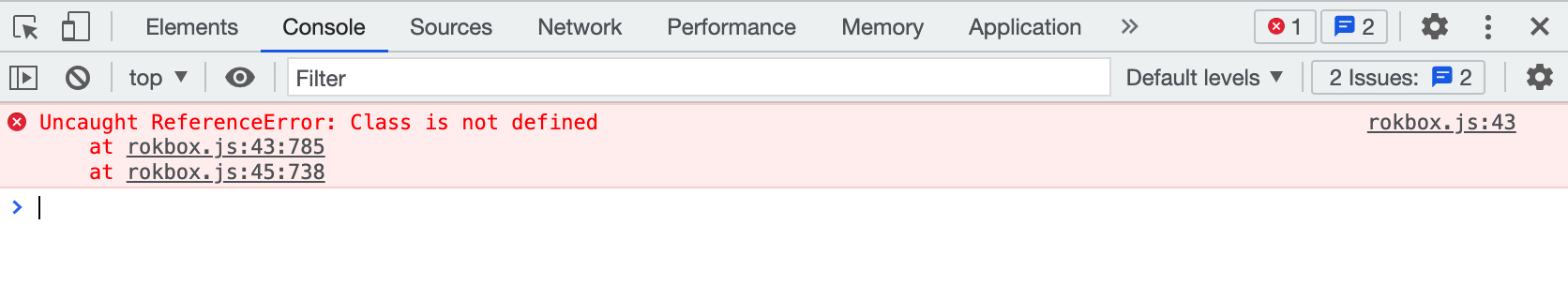I purchased JCE only for one reason - to create small image galleries inside articles, and I can't get it working correctly several hours.
1. We need to create image gallery - 1 row, several images (thumbnails) with same height.
Not working.
Watch this video https://youtu.be/oPVgG1G3Hng
2. We need to add 2 images (thumbnails) with same width=500px.
Not working.
Watch this video https://youtu.be/VDzy47uhdPg
3. We need to get caption under thumbnails.
Not working. Caption displays with title only in popup image.
Watch this video https://youtu.be/QCyrTL0T2xE
4. We need to get rokbox popup.
Not working.
Watch this video https://youtu.be/Wqw_qBKcEAs
SO, finally, what we need:
3-5 images in 1 horizontal line with equal height.
2-3 images in vertical line with equal with.
Captions under images in vertical line.
Rokbox, because it very good responsive - video https://youtu.be/5YUsPYpKwHU