Hi,
I have been trying to post a question but Cloudfare has blocked me - how do you stop this and allow me to post?
I have been trying to post a question but Cloudfare has blocked me - how do you stop this and allow me to post?
A content editor for Joomla!®

You need to be logged in to post in the forum - Log In
An active JCE Pro Subscription is required to post in the forum - Buy a Subscription
Please create a new Ticket and we will get back to you as soon as we can.
Everybody will be able to see its contents. Do not include usernames, passwords or any other sensitive information.
Latest post by gcopping on Tuesday, 17 January 2023 17:11 GMT
Ryan Demmer
Lead Developer / CEO / CTO
Just because you're not paranoid doesn't mean everybody isn't out to get you.
link[href|rel|type]
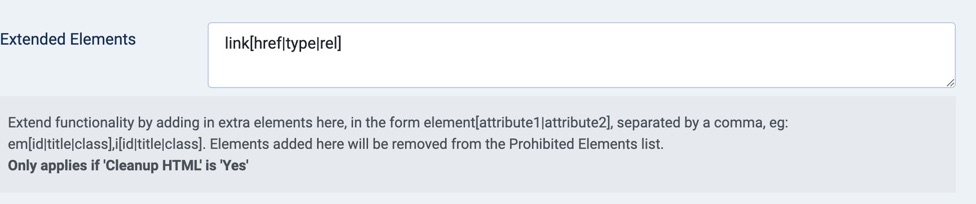
Ryan Demmer
Lead Developer / CEO / CTO
Just because you're not paranoid doesn't mean everybody isn't out to get you.
Your post is being submitted…