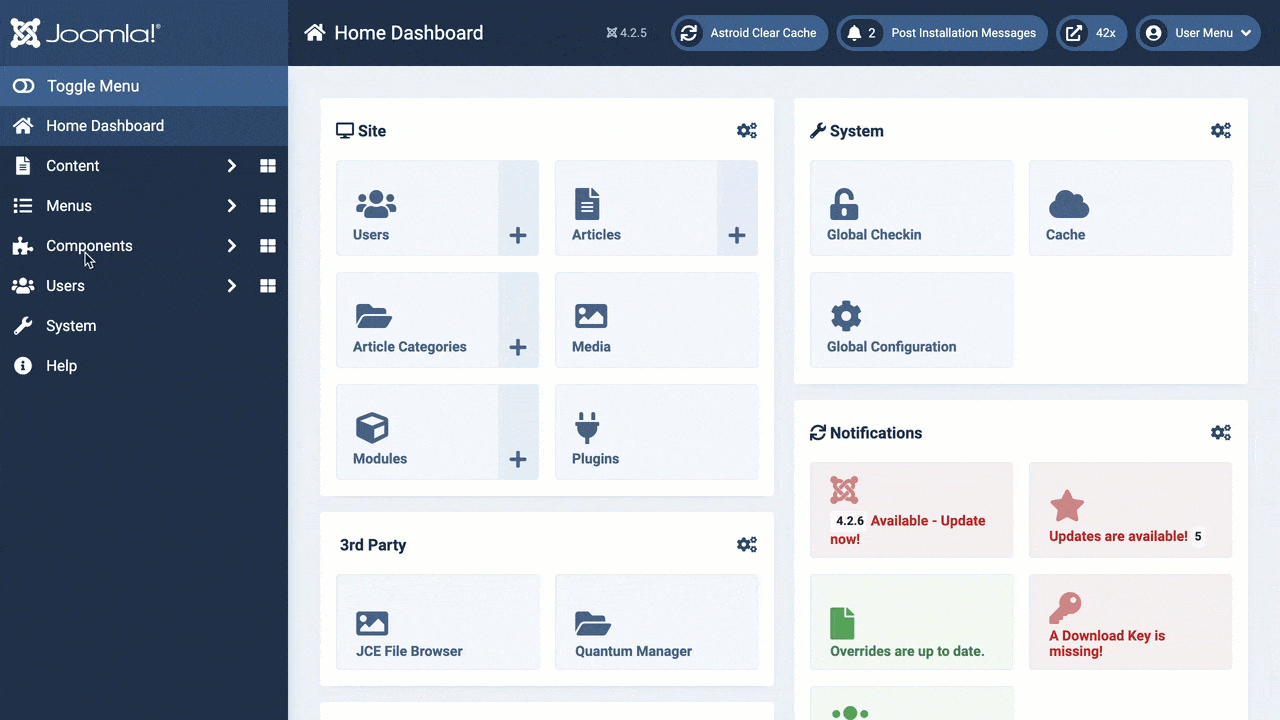I see this in the release notes for version 2.9.11 of JCE Editor Pro
" then make changes in the Image Manager that affect that image, eg: renaming it or moving it to a new folder, "
dates
I don't see any way to move an image from one folder to anothe image manager in JCE Pro 2.9.33n . What am I missing?
(by the way, do you plan to update the release notes for versions since 2.11? )
thanks for keeping this a most valuable extension
" then make changes in the Image Manager that affect that image, eg: renaming it or moving it to a new folder, "
dates
I don't see any way to move an image from one folder to anothe image manager in JCE Pro 2.9.33n . What am I missing?
(by the way, do you plan to update the release notes for versions since 2.11? )
thanks for keeping this a most valuable extension