JCE 2.1 has been released. This update includes numerous fixes, improvements to the Profiles Layout editor, improved HTML5 support and fixes for 3 security issues - upgrading to this version is recommended.
Security Updates
Thanks to Secunia for alerting us to 3 security issues which have been addressed in this release :
- Improved filtering of input entered into the Search field in the Profiles list
- Improved file name and path checks when performing filesystem operations (delete, rename)
- Removed chunking support on uploading and improved checks on uploaded file types.
Profiles Layout Editor
The Editor Profiles Feature page has seen a few improvements, and now includes all relevant layout parameters (width, height, toolbar position etc.) Changes to these parameters will also reflect in the Editor Layout allowing you to see what the Office Blue theme with a Center aligned toolbar for example, will look like before saving.
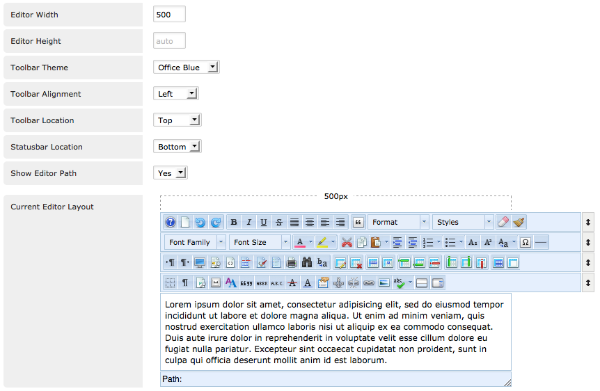
HTML5 Improvements
One of the advantages to the TinyMCE 3.5 update is improved support for HTML5. A new Visualblocks button improves on the block element display previously available in the Visual Characters button, adding the new HTML5 block elements - section, article, hgroup, aside, figure as well as dl, dt and dd. All these elements are also included in the Format list (users upgrading from previous version will have to enable these in Editor Parameters)
The Format and Styles lists now also show font and text styles (where available) of the elements in the lists. For example, a Heading1 item in the list will show the correct size, font and colour as styled in the template stylesheet.
Anchor support in Joomla! Content Links
Following numerous requests, anchors are now included in Joomla! Content links. Articles are checked for anchor links and thses are included below the main article link (see below)

JCE File Browser Quick Icon
The JCE File Browser is now available from the Joomla! Control Panel as a Quick Icon Module item in Joomla! 1.5 and a Quick Icon Plugin in Joomla! 2.5
The File Browser will display in a Joomla! modal popup using the Editor Profile (File Directory Path, Permitted File Extensions etc.) assigned to the current user.
Updating to JCE 2.1
Updating to JCE 2.1 from a previous JCE 2.0 version can be done using the JCE Updates dialog (available from the JCE Control Panel) or using the Update Manager in Joomla! 2.5. Alternatively update by installing the new version over the old using the Joomla! Installer.
