JCE 2.2.0 has been released, adding some great new features and improvements.
Link Search
So you wrote an article last week that you need to link to, but you can't remember what it's called?
It's now even easier to find content you want to link to. The new Search feature in the Link dialog behaves just like Joomla! Search - type in a word or phrase and optionally set a few search options, click the Search button and a list of results is displayed; just click the result title to get the link!

Search Options

Highlighted Search Results
Improved Source Code Editor
Prefer hacking HTML to the WYSIWYG view, or just like to tweak the source? The new Source Code Editor features will help make the job of writing and tweaking HTML a little easier, with Search & Replace (with regular expression support), Selection Matching, Code Formatting and Tag Closing.

Search & Replace

Selection Matching

Choose from 8 Code Highlight Themes
Better Anchor Links
Anchors can now be set on selections too, and a new simple drop-down dialog makes creating or editing anchors quick and simple.
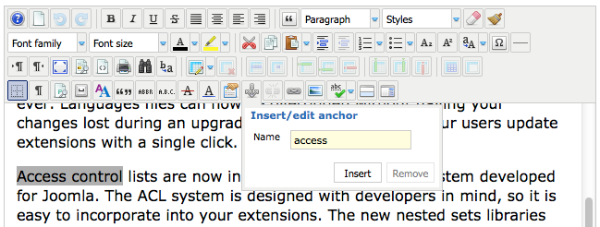
New drop-down dialog

Anchors on selections
File Type Filtering
Quickly find the image you are looking for with file type filtering. Just type the extension name in the File Browser Search field, eg: .png, to highlight files of that type while hiding all others.

New "Blogger" Profile
Have you come to Joomla! from Wordpress, or do you regularly use both platforms, or perhaps you're just looking for a simple Profile to get started with?
The new "Blogger" profile adds a simple toolbar to the editor, similar to the one used in Wordpress. Combined with the new "Toggle Toolbars" plugin, the toolbar can be expanded to show more features.

New "Blogger" Profile

Click "Toggle Toolbars" to show more options
The "Toggle Toolbars" button can be added to any toolbar row and will hide all toolbar rows below it.
Update : The new "Blogger" Profile will not be installed when updating to JCE 2.2 from a previous version. Download the following XML file and import it into Editor Profiles (see Importing Profiles if you need help)
Of course this update also includes the usual selection of updates and bug fixes. Check out the Changelog for the full list.
Installation and Updating
JCE 2.2.0 can be updated from existing JCE 2.x versions using the JCE Updater, or the Joomla! Update Manager in Joomla! 2.5. Alternatively, follow the Installation Instructions for a new install or update.
