The Options page sets options for the JCE Administration.
Permissions
This is a standard Joomla Permssions page for setting permissions for various JCE Administration features.
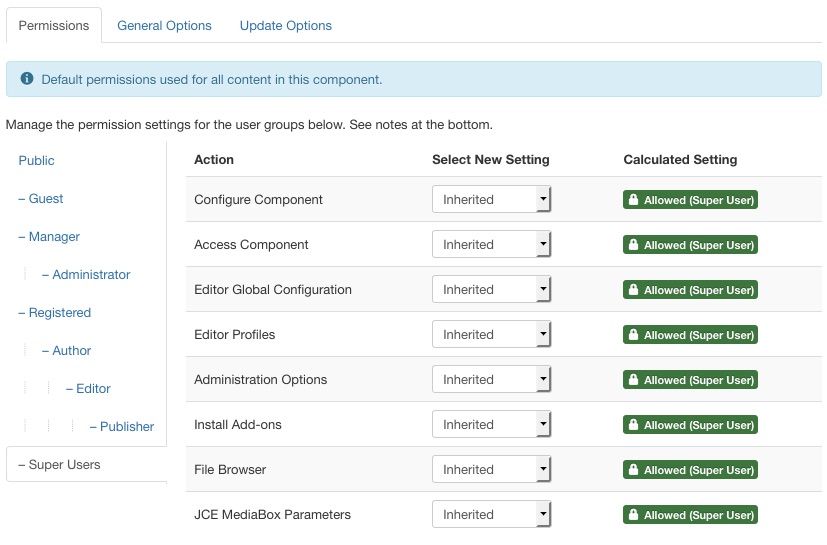
Permissions are set for each User Group and control which features of the JCE Administration area the user group has access to. Each option can be set to Allowed, Denied or Inherit.
Actions
- Access Component - Control access to the JCE Adminstration.
- Editor Global Configuration - Control who can access and edit the Editor Global Configuration.
- Editor Profiles - Control who can access and edit the Editor Profiles.
- Administration Options - Control who can access and edit the Administration Options (this dialog)
- Install Add-ons - Control who can install JCE Add-ons (Plugins, Extensions, Languages)
- File Browser - Control who can access the Control Panel File Browser. This setting does not apply to the editor File Browser.
- JCE MediaBox Parameters - Control who can access and edit the JCE MediaBox Parameters if JCE MediaBox is installed and enabled. This settings does not control access to the JCE MediaBox Parameters from within the Joomla! Extension Manager.
General Options

Help URL
The URL to the site used for help files. The Help system uses Joomla!'s Key Reference system to locate the help article.
News Feed
Show the New Feed in the JCE Control Panel
News Feed Limit
Number of News Feed items to show
File Browser Width
Set the width of the JCE File Browser popup.
File Browser Height
Set the height of the JCE File Browser popup.
JCE File Browser in Image Fields
Enable or disable the JCE File Browser as a replacement for the Joomla Media Manager in image fields (eg: in the Article Manager Images & Links tab)
Encrypt Profile Parameters
Set to Yes to encrypt profile parameter data with AES128. Encrypted profile data is not transferable from one server to another and must first be exported before importing into a new site.
Update Options
Prefrences for the Updates dialog

Update Key
JCE Pro Subscription ID required to update JCE PRo. The key can be found in Your Account
