To add media to a JCE Media Field, authors have three options: using the File Browser, uploading a media file via the Upload button, or dragging and dropping the media file onto the File input field. The types of media files that can be selected or uploaded (such as images, videos, or documents) depend on the Media Type option set for the field, which defaults to images.
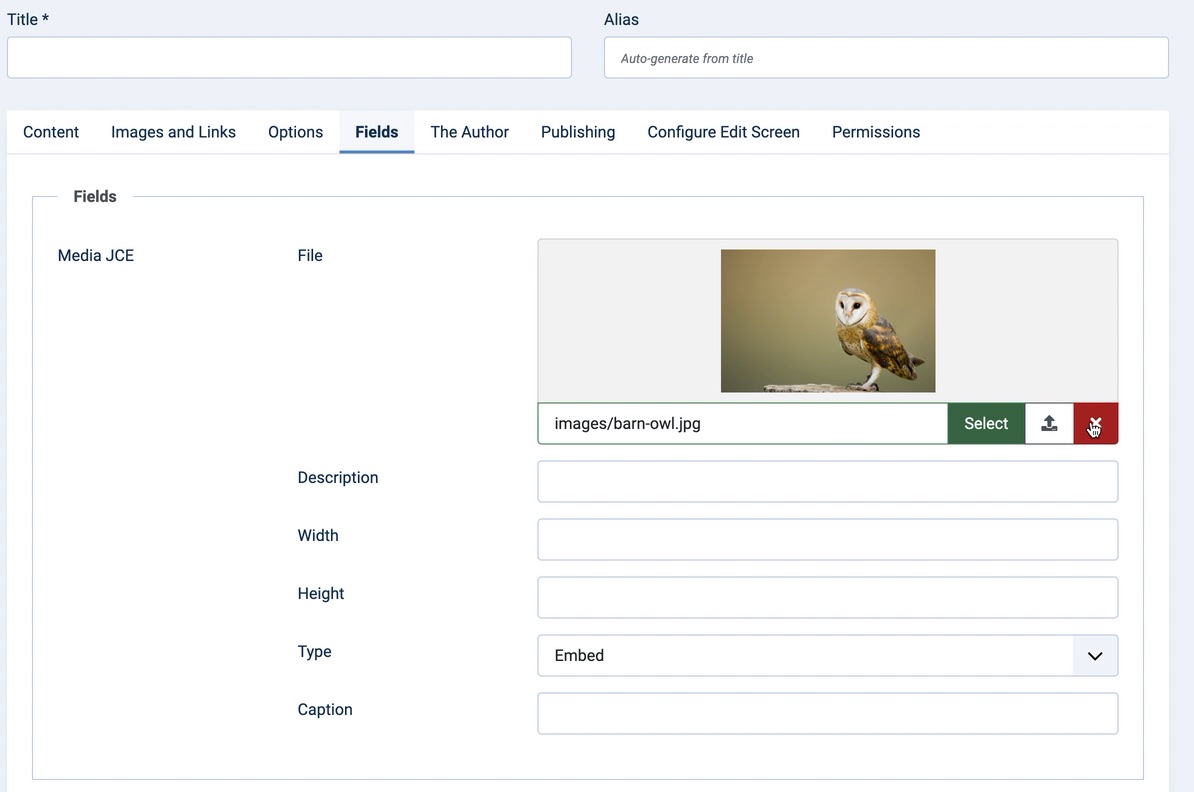
After selecting a media file, authors can configure additional options based on the Media Field settings established when the field was created. If the Extended Media option is enabled for the field, authors can access Width, Height, Type, and Caption options in addition to the Description parameter.

